Table of Content
- What is Email Tracking?
- Email Tracking - How does it work?
- What if you can't find the Email sender
- WindUp
You've received an email and want to know who sent it to you. At first glance, it appears to be impossible.
There is only an email address, which could have originated anywhere in the world. Unlike letter mail, there is no stamp, postage mark, or return street address.
I've found this to be quite useful for verification purposes on numerous occasions. Tracking the IP address of an email sender does necessitate a close examination of some technical details, so be prepared to dig your heels in!
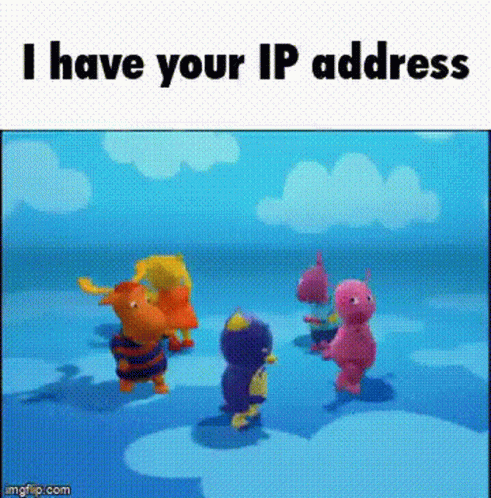
Email tracking empowers us to build and maintain relationships in this overcrowded, competitive inbox environment.
This guide is all about empowering your inbox with email tracking in order to increase email efficiency and productivity.
What is Email Tracking?
There is a way to track email traffic, and then use that data to make business decisions based on it. In addition to open rates, times, and locations, most email tracking programs also collect data on click-throughs on links and attachments.
Email Tracking - How does it work?
When an email you sent is opened or clicked, email tracking tells you. Email tracking software embeds an invisible picture pixel in your emails that may determine the precise time and date that an email is accessed.
The pixel's URL will typically identify the tracked email;
For example, if I send you a tracked email, my pixel URL will be particular to that email. When a recipient opens the email, the pixel is loaded along with the other images, but instead of being simply "served" from the server, its loading is documented and recorded, and the tracking URL is used to determine which email this refers to. As a result, whoever sent you the email is aware of when you opened it.
Method 1: Tracing an email IP address
The majority of individuals nowadays use Gmail clients. This Internet behemoth, in fact, provides more security than any other mail server. Despite the vast amount of information Google collects about us and our daily activities, it does not make this information readily available to third parties.
Take, for example, an email IP address. Gmail keeps data hidden from prying eyes, making it harder to figure out where the sender is located. However, you may always double-check this information by opening your Google mail in Chrome.
Open the message and search for three dots in the top-right corner to trace the sender's location in Gmail. Select the ‘Show Original' option from the drop-down menu. The sender's location will be displayed under the SPF line in Google's detailed information table.
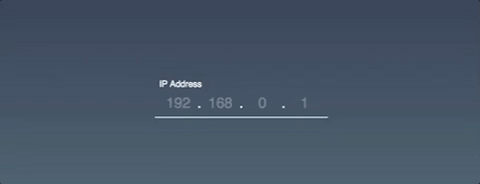
After that, anyone may copy an IP address and use multiple IP tracking software to look it up. The majority of them are free and can be found with a simple Google search. As straightforward as it may appear, there is a caveat: not all IP addresses reflect the sender's true location.
Yes, if you get an email from an IP address that has been reported as spam multiple times, you will be aware. If you receive an email from a genuine person, however, the IP address and email sender location will provide you with no truly useful information about that individual.
Method 2: Scan Social Media Sites
This method is not foolproof, but if email senders use valid personal emails, there is a good chance that the same address is registered with multiple social networks. You can easily determine which network is the most logical place to begin based on the contents of the email.
If you receive a job offer, the best place to look is on LinkedIn. You could also try Facebook, Instagram, Twitter, and pretty much any other social media platform with which you are registered.

Again, this appears simple in theory, but in practice, you may not get comprehensive results. Social media platforms will frequently return a list of suggestions that match the email you're looking up in some way.
Furthermore, many professionals keep separate work emails for business correspondence. Social media accounts, on the other hand, are typically linked to a person's home address. As a result, tracing an email sender via social media is difficult.
Method 3: Use a Reverse Email Lookup Tool
Next, you can take advantage of cutting-edge technology by employing a reverse email lookup tool. A variety of software, both free and paid, can be used to track down the sender of an email.
Paid software, on average, has a higher accuracy rate than free tools that rely on advertisements and donations. Furthermore, the majority of free contact databases deal with publicly available information.
This means that they look up the same information that you can manually find on social media and Google.

Professional contact databases with a reverse lookup option are a better solution. Usually, they can track an email with a 95% accuracy rate. These tools can usually find email sender by name, phone number or any other contact details you have.
If you find someone on LinkedIn, you can get their contact details in just one click of a button. So far, this is the most versatile functionality among similar products.
What if you can't find the Email sender
Attempting to track an IP address from an email is a detective task. The important phrase in that phrase is work. The amount of effort you put into it is determined by how much you want to know where the email came from.
Continue to experiment with different combinations of what we've learned. Experiment with various email header sites and who is search engines. Try searching for the entire email address to see if it's linked to someone's profile on a website.
That could be their location. Perhaps you'll come across a post about it in a forum. Sometimes forums will display a person's country of origin. You're the detective, so get creative!
WindUp
IP addresses can be changed or hidden, as can time zones and social media profiles. Scam emails aren't the only threat on the internet. Investigate various tools and techniques that will assist you in keeping yourself and your data safe. Finally, here is a brief email security checklist:
- Look for unusual speech patterns.
- Check to see if the address you were just mailed to belongs to someone you know or a reputable group.
- Keep an eye out for suspicious requests.If in doubt, track the IP address.If you have any remaining doubts, conduct a social media search.
- Unwanted users can be blocked directly or via IP address.
- Please notify tech support about the account.
LeadMine : Find your next customer in minutes, not months.
LeadMine is a lead generation platform used by all types of businesses. From over 200 million contacts, you may identify your target b2b leads as well as their email addresses.
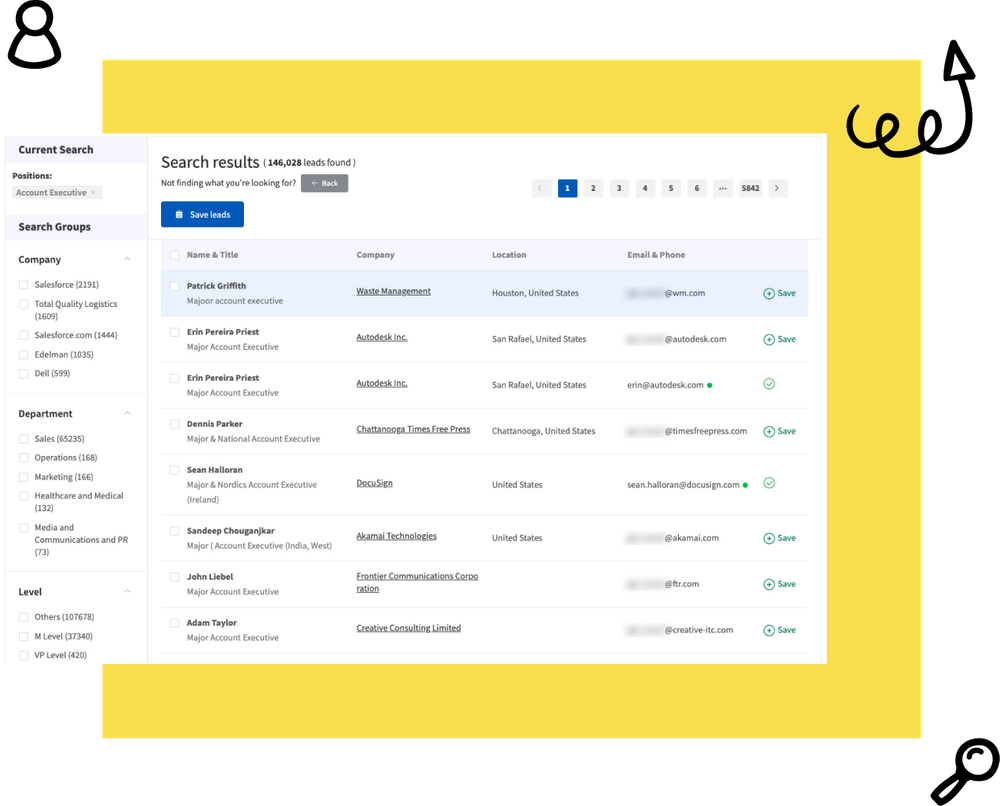
Start your Lead Generation for free today!
- 30 days free trial
- No credit card
- Cancel any time





